Jira Concepts - Issues
Jira tracks issues, which can be bugs, feature requests, or any other tasks you want to track.
Each issue has a variety of associated information including:
- the issue type
- a summary
- a description of the issue
- the project which the issue belongs to
- components within a project which are associated with this issue
- versions of the project which are affected by this issue
- versions of the project which will resolve the issue
- the environment in which it occurs
- a priority for being fixed
- an assigned developer to work on the task
- a reporter - the user who entered the issue into the system
- the current status of the issue
- a full history log of all field changes that have occurred
- a comment trail added by users
- if the issue is resolved - the resolution
Issue Types
Jira can be used to track many different types of issues. The currently defined issue types are listed below. In addition, you can add more in the administration section.
For Regular Issues
-
Dev Task
- A dev task that needs to be done.
-
New Feature
- A new feature of the product, which has yet to be developed.
-
Bug
- A problem which impairs or prevents the functions of the product.
-
Story
- Created by Jira Software - do not edit or delete. Issue type for a user story.
-
Task
- A task that needs to be done.
-
Improvement
- An improvement or enhancement to an existing feature or task.
-
Escalations
-
Followup
-
Follow-up
-
Neo Story
- Top level info
-
Resume Task
-
Resume Task - International
-
PM Task
- Ad design task
-
Epic
- Created by Jira Software - do not edit or delete. Issue type for a big user story that needs to be broken down.
-
Pillar Topic
-
Query
-
General Feedback
- Feedback received from NC Customers
-
QA Task
-
test
-
New Task
-
Arc Issue Test
For Sub-Task Issues
-
Sub-task
- The sub-task of the issue
-
Interview Subtask - Non Tech
-
Offer Subtask
-
Compensation Subtask
-
Bugs
-
Interview Subtask - Tech
Priority Levels
An issue has a priority level which indicates its importance. The currently defined priorities are listed below. In addition, you can add more priority levels in the administration section.
-
Critical
- This problem will block progress.
-
High
- Serious problem that could block progress.
-
Medium
- Has the potential to affect progress.
-
Low
- Minor problem or easily worked around.
-
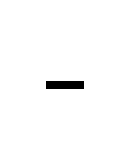 Unprioritized
Unprioritized
- Issue yet to be assigned a priority
-
Not important
Statuses
Status Categories
Helps identify where an issue is in its lifecycle.
Issues move from To Do to In Progress when work starts on them, and later move to Done when all work is complete.
- Done
-
Represents anything for which work has been completed
- In Progress
-
Represents anything in the process of being worked on
- No Category
-
A category is yet to be set for this status
- To Do
-
Represents anything new
Issue Statuses
Each issue has a status, which indicates the stage of the issue. In the default workflow, issues start as being Open, progressing to In Progress, Resolved and then Closed. Other workflows may have other status transitions.
- New
- To Do's
- The issue is open and ready for the assignee to start work on it.
- Reopened
- This issue was once resolved, but the resolution was deemed incorrect. From here issues are either marked assigned or resolved.
- Resolved
- A resolution has been taken, and it is awaiting verification by reporter. From here issues are either reopened, or are closed.
- Building
- Source code has been committed, and JIRA is waiting for the code to be built before moving to the next status.
- Build Broken
- The source code committed for this issue has possibly broken the build.
- Cancelled
- Rejected
- In Spec & ID
- ID Review
- In VD
- Design Review
- Dev WIP
- This issue is being actively worked on at the moment by the assignee.
- Ready for QA
- QA in Progress
- In Development
- Ready for Production
- Ready for Dev
- Deployed
- The issue is considered finished, the resolution is correct. Issues which are closed can be reopened.
- Done
- Staging Ready
- Pending Review
- Shortlisted
- Rejected pre Interview
- Interview
- Rejected at Interview
- Offered
- Accepted
- Declined
- Joined
- Open
- Under Review
- Approved
- HR Reject
- Drop Out
- Case/Test Reject
- Resume Reject
- Case/ Portfolio/ Test Reject
- BU Reject
- Closed
- Won't Do
- Cannot Reproduce
- Released
- The issue has been released with a new version of the SDK or library
- Ready for Release
- The issue has been tested and is ready for release in a new version of the SDK or library
- Paused
- Ready for UAT
- UAT WIP
- UAT-WIP
- Case Reject
- Portfolio Reject
- Test Reject
- Not a Bug
- defects raised but not actually defects
- Evaluation Start
- Selected
- Offer
- In Review
- Ready for Review
- Assigned
- To be used in Flock Sales project when ticket is assigned to someone
- ToDo
- Project - To Do
- Ready for Testing
- Ready for Testing
- In Spec & Design
- Dev To Do
- In Dev
- In QA
- Ready For Integration
- In Integration
- Ready For Code Review
- In Code Review
- Enhancement backlog
- Those bugs which are filed because of missing feature or task which the Pm hasn't worked upon yet
- Pending PM Response
- Pending Future Evaluation
- Pending Future Evaluation-If we will not pick up the feature
- Structure Doc WIP
- Content Doc WIP
- Interactions, Events & SEO finalized
- In Research/Ideation
- to decide who is working on a task and to do research on how to carry out that particular task
- In Written Content
- Review(Written Content)
- Review(PR/Website Content)
- In Video Content
- Review(Video Content)
- Review(Leadership)
- Published
- Ready for Written Content
- Ready for Video Content
- Ready for VD
- Spec
- Pitch
- Structure
- Content
- Research
- Data
- ID
- VD
- Video
- Development
- Staging
- QA
- Review
- Ready for Design
- Sent For Development
- Rejected By PM
- Snooze
- Duplicate
- Creative Dependency
- Engineering Dependency
- Reporting Dependency
- Other Dependency
- Waiting for Dependency
- Writing
- Editing
- Design
- Ready to Publish
- Content Ideas
- Outline, structure & brief
- Framework milestone
- First draft milestone
- Final draft milestone
- Content promotion strategy
- Social copy, titling and SEO
- Ready for publication
- Content idea
- Under Investigation
- Issues under investigation by QA, Support and Devs
- Invalid
- Added To Backlog
- With Support
- Spec / Discussion
- Copy
- Copy in Progress
- Copy in Review
- Testing
- Copy UAT
- On-Hold
- Archived
- Information Requests
- In-Progress
- Completed
- Allocated
- Not Yet Allocated
- Status1
- Status2
- Status 3
- On Hold
- Internal team
- Live
- Testing2
- This status is managed internally by Jira Software
- In discovery
- VDs
- In UAT
- with Front end dev
- With backend dev
- Unable to replicate
- canary-deployment
- prod-deployment
- Tested
- Backlog
- Selected for Development
- Blog Topic Ideation
- Topics Confirmed
- Draft 1
- SEO
- Draft 2
- Images
- Created
- Blog Indexing
- Gathering Requirements/Met with Business Partner
- With Devops
- Invalid bug
- Waiting for Dev
- Next Up
- DUPLICATE-RESOLVED
- Pre-Prod Prelease
- This status is managed internally by Jira Software
- Pre Release
- This status is managed internally by Jira Software
- At Risk
- Dependent Task
- Development Completed
- Awaiting Inputs from Requestor/Road Blocks Identified
- Understanding scope to come up with the timelines
- In Progress
- QC
- Peer/Manager Review
- Fixing bugs identified in QC
- Shared results with Stakeholder
- Awaiting Stakeholder Feedback
- Design and Copy
- This status is managed internally by Jira Software
- Testing and Sanity
- This status is managed internally by Jira Software
- Spec and Design
- This status is managed internally by Jira Software
- Spec and Scope
- This status is managed internally by Jira Software
- Enhancement
- With Dev/Other
- RCA PENDING
- REMEDIATION PENDING
- To Do
- RaghavTest1
Resolutions
An issue can be resolved in many ways, only one of them being "Fixed". The defined resolutions are listed below. You can add more in the administration section.
- Closed
- Closed
- Won't Do
- This issue won't be actioned.
- Duplicate
- The problem is a duplicate of an existing issue.
- Cannot Reproduce
- All attempts at reproducing this issue failed, or not enough information was available to reproduce the issue. Reading the code produces no clues as to why this behavior would occur. If more information appears later, please reopen the issue.
- Done
- GreenHopper Managed Resolution
- Not a Bug
- defects raised but not actually defects
- To be worked upon
- bugs which will be worked upon in future iteration
- Released
- The issue has been released with a new version of the SDK or library